Installment payments1 available on Samsung Wallet
Pay over time using your eligible credit card in your Samsung Wallet.
Installment payments are provided by Splitit (NMLS# 2630622). Samsung is not a bank and is not providing lending services. Licenses and disclosures.
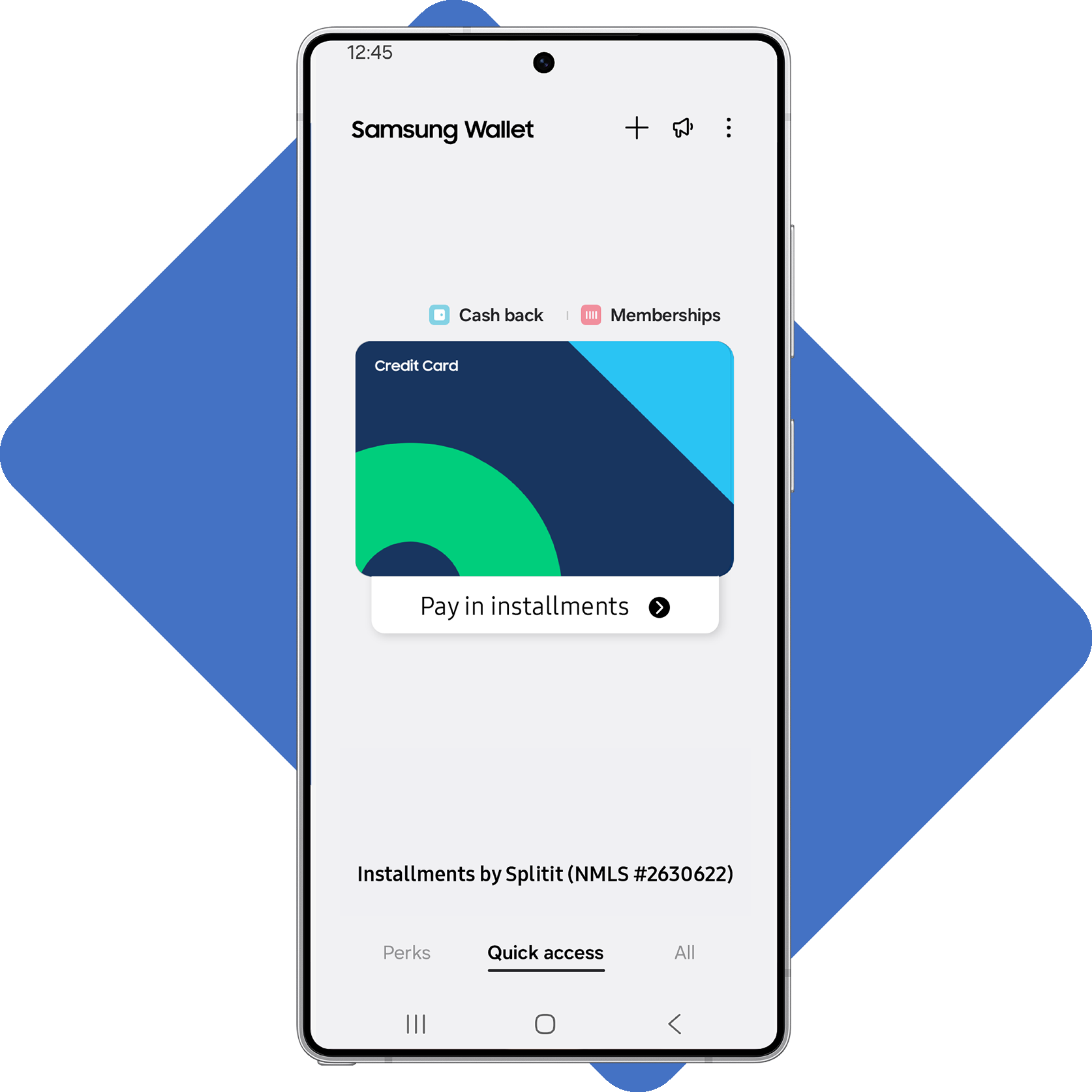

Download latest version of Samsung Wallet
From your Samsung phone, visit the Galaxy Store by clicking on the Update Wallet button below.

Add a credit card to your Samsung Wallet
Add an eligible Visa or Mastercard credit card2 to your Samsung Wallet. A Pay in installments button should appear below the credit card.

Set up ‘Installment Payments’
Click on Pay in installments and follow the steps. Once this is done, ‘Installment Payments’ will be available for use with eligible transactions in Samsung Wallet.
How Splitit works
Splitit secures your purchase, by placing a temporary hold on your credit card. This is not a payment, it’s just a pre-authorization that allows you to pay off your balance over time.
Authorization
Splitit authorizes the full amount of the purchase (plus fees) on your existing credit card and temporarily reserves that balance from your credit card.
You will need the full purchase amount, plus fees, available as credit on your credit card on the day of purchase.
Installment Plan
At checkout, you will be prompted to select an installment plan that suits your needs. After reviewing the options and making your selection, your first installment is charged after the Merchant confirms the total amount of your purchase.
Splitit pays the merchant on your behalf and then collects the installment payments from you.
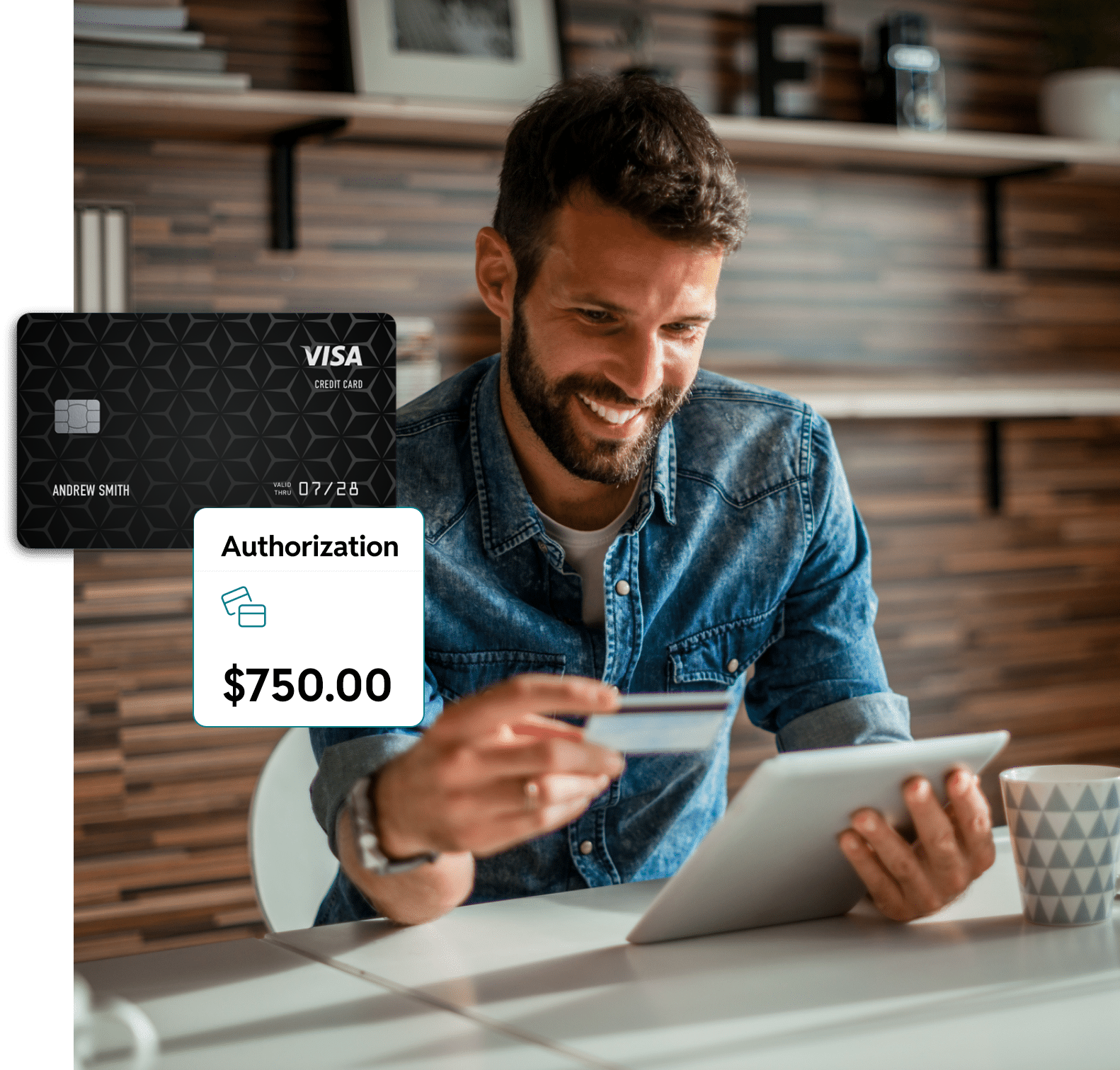
Frequently Asked Questions
Which states are installment payments available in?
Installment payments will be rolling out across the U.S. in 2025. Currently, to residents of the following states: Alaska, Arizona, Arkansas, Colorado, Connecticut, Florida, Georgia, Idaho, Illinois, Iowa, Kansas, Kentucky, Louisiana, Maine, Maryland, Michigan, Missouri, Montana, Nebraska, Nevada, New Hampshire, New Jersey, New Mexico, New York, North Carolina, North Dakota, Oklahoma, Oregon, Pennsylvania, Rhode Island, South Dakota, Tennessee, Utah, Washington DC, West Virginia, Wyoming.
Sign up for Push Notification in Samsung Wallet and we’ll let you know when Installment payments are available in your state.
How do I create an installment plan through my Samsung Wallet?
First you must activate installment payments within your Samsung Wallet with an eligible credit card. Then it’s ready to use in-store at most of your favorite Merchants!
Simply tap to pay at check out and click the “Pay in Installments” tab under your credit card.
If the purchase is eligible, Samsung Wallet will then display an installment offer. You can review the available plan options, including the number of payments and associated fees, and choose whether to accept.
If you accept, the first installment is charged immediately. The remaining payments are automatically charged based on the selected schedule. If no plan is selected within 24 hours, the full purchase amount is charged to the card.
What’s the difference between a payment and an authorization?
Payments are the regular installments that are charged to your credit card.
When you buy using Splitit we charge your first installment immediately after you accept an installment plan.
Future installments are automatically charged each month, or bi-weekly, on the anniversary of your first payment. This date cannot be changed. Installment payments show as ‘charged’ or ‘posted’ on your account.
Authorization is an initial check that your card has the available credit for the full purchase price. A hold for the full amount is put in place when a payment plan is created.
This is not a charge. However, the authorization is required to create your installment plan and it does temporarily reduce the amount of credit available while you are making payments on your installment plan.
For most plans the authorization will disappear within 30 days or less of your purchase. However, the length of the authorization is determined by your bank or credit card provider, so contact your financial institution directly for questions.
How long are authorizations held for?
For most plans the authorization will disappear within 30 days or less of your purchase. This is not a charge. It is a temporary hold on your card for the full amount plus fees and is required to create your installment plan.
The length of this authorization is determined by your bank or credit card provider, so contact your financial institution directly for questions.
You can check the details of your plan, update your credit card (if needed), make additional payments, and review your APR in the Splitit shopper portal.
Where can I find Splitit Terms & Conditions?
You can find all our terms and conditions here.
Do I use a card I already have?
Yes.
Splitit helps consumers use their existing credit card to turn purchases into smaller, flexible payments.
Only eligible US based Visa and Mastercard credit cards (excluding Chase and some others) are currently accepted for creating an installment plan within your Samsung Wallet.
Can I pay with a debit card?
No, unfortunately not. We also do not accept FSA/HSA, or prepaid cards. We also do not allow commercial credit or debit cards.
We are only able to allow credit cards for creating installments plans as we need to secure an authorization on your card for the full purchase price, plus fees. This authorization process only works with credit cards.
What installment payment options are available in Samsung Wallet?
With installment payments in your Samsung Wallet, you can split your in-store purchases into convenient plans of 6 or 8 bi-weekly installments, or 6 or 9 monthly installments.
We’re here to help
Live chat
Instant answers to your questions
Or email us and we aim to reply within 24 hours.

